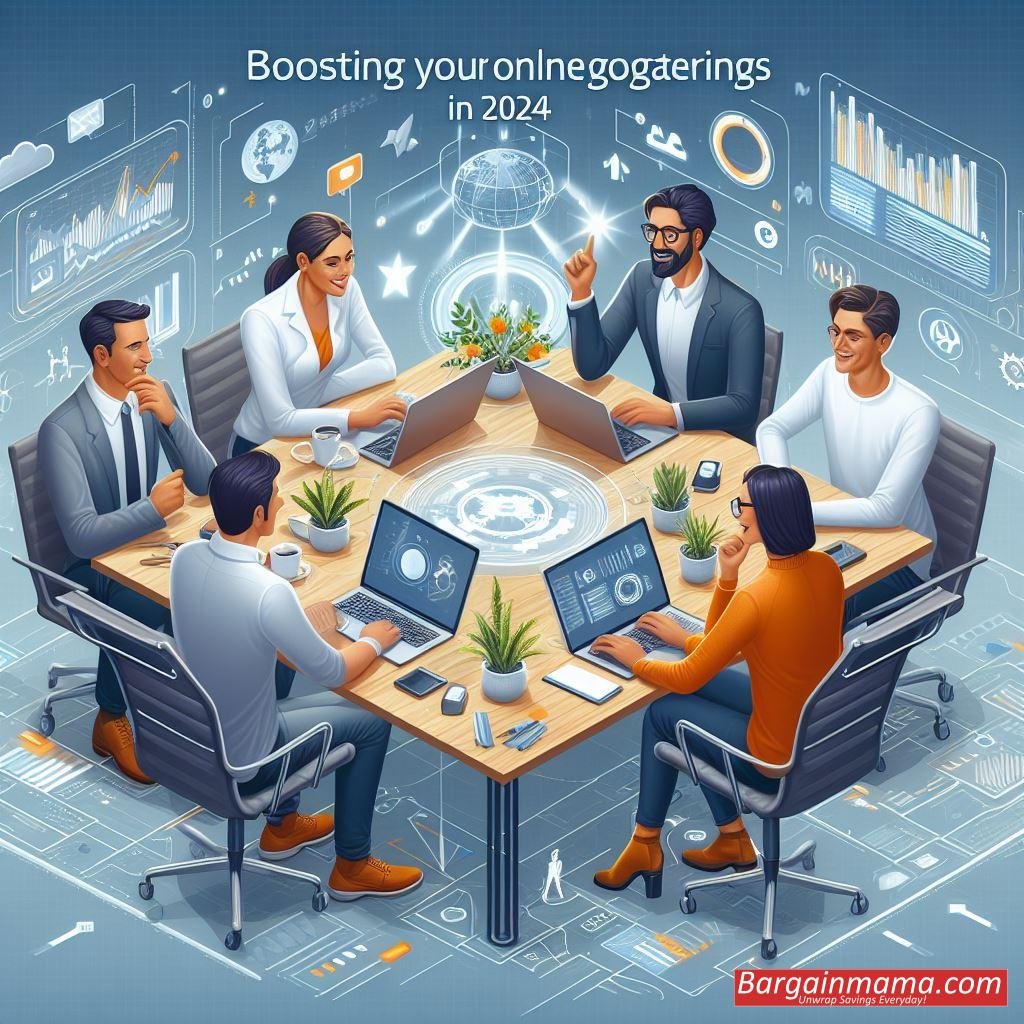
There’s an aura of resolves and new beginnings when the calendar turns to a new year. Microsoft Teams is introducing improved meeting capabilities in 2024 to make your virtual meetings more effective, smooth, and adaptable in response to the changing demands of its users.
Personalized Meeting Views to Increase Participation
Teams is giving the meeting gallery, which is frequently the center of attention in online meetings, a significant makeover. To offer a more uniform and predictable layout for every meeting, regardless of size and shared material, the default gallery experience is being redesigned.
Whether their video is on or off, participants will be shown in equal-sized (16:9 ratio) tiles in the new default gallery. The goal of this design is to make meeting presence easier to understand and more consistent. Artificial intelligence will optimize setups for virtual guests so that the active speaker is highlighted and those with raised hands are prioritized for better participation.

Teams Rooms immediately increase their video feed upon joining the meeting, allowing members to participate remotely and in person. This improvement makes sure that everyone is seen, which promotes an inclusive meeting atmosphere. Through the additional choices menu, users may further personalize their views by changing the tile sizes.
Customized Settings for Each Meeting View
Users in Teams now have additional control over how their meetings appear. Although the gallery’s default size may hold 16 people, users have the option to change how many people appear on their screens: 4, 9, 16, or 49 people.
A new feature lets users conceal their own tile from their gallery display without interfering with other people’s views, acknowledging that some people find their own video to be bothersome. It is now possible to relocate your video tile to the side or above the main gallery, for those who would like to rearrange it. For meetings with a mix of participants with and without video, users may additionally set priority for tiles with video on in the main gallery.
This month, Microsoft Teams’ gallery view upgrades will be available in Public Preview, demonstrating the company’s dedication to provide a smooth and welcoming meeting environment.
Use Light Theme to Boost Your Team’s Interface
Microsoft Teams is adding additional configurable choices for your Teams interface’s color scheme in addition to enhancements to the meeting gallery. Users can now personalize the look of their Teams client with the new Light Theme option, which is great for individuals who are sick of seeing gloomy displays during meetings. This option, which offers a welcome variation from the normal Dark Mode, is currently available for the new Teams app.

Simplified Joining Meetings for Increased Productivity
Microsoft Teams is releasing enhancements to increase the efficiency of the meeting join process in response to the growing demand for virtual and hybrid meetings. These enhancements aim to make it easier and faster for attendees to join meetings, so that important conversations can get underway right away.
The design is being modified, beginning with the meeting invite, to improve visual clarity and group-related information. Microsoft Teams strives to offer a more natural and user-friendly meeting join experience by emphasizing crucial facts and organizing the invite graphically.
In conclusion, with the release of these innovative updates, Microsoft Teams is laying the groundwork for an active and productive 2024. Teams is dedicated to make your virtual meetings more productive and pleasurable than ever, with features like customized meeting views, a revamped Light Theme, and streamlined meeting join procedures. Keep an eye out for these upgrades and use Microsoft Teams to improve your virtual meetings.



